Fix Common Problems With Pinterest Downloader: A Comprehensive Guide
Pinterest is a great platform for finding and storing ideas on all topics of life. However, using this platform to download videos sometimes encounters unexpected problems. So how to Fix common problems with Pinterest Downloader, here is a detailed guide.
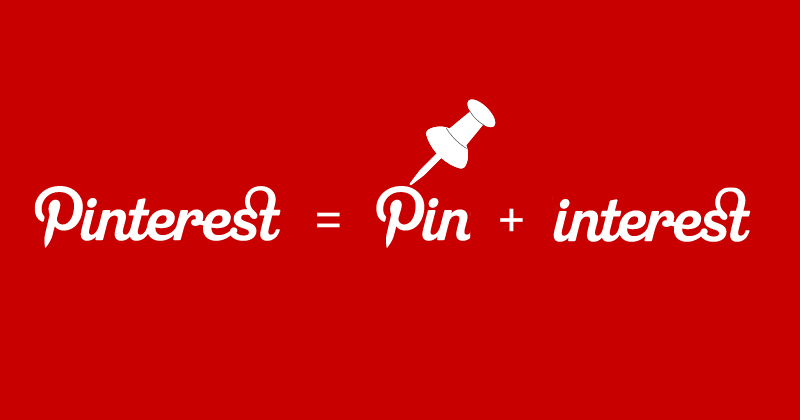
Determine the cause and how to fix itc
Before we start troubleshooting, the first thing we need to do is identify the cause. Here are some reasons why Pinterest video downloads are having problems and the best ways to fix them.
Poor Internet Connection
An unstable or weak internet connection on your device can interrupt the process of downloading videos from Pinterest. The best way to fix this problem is to check your internet connection.
- Check your Internet speed: Use an online Internet speed test tool to make sure your device's connection is fast enough. If it's slow, restart your device's modem or router.
- Reconnect: If you're using Wifi, you can try switching to a cellular network, or reconnecting to Wifi to see if the problem is resolved.
- Restart your device: Sometimes, the problem is with the device you're using. Restarting your device can fix the connection issue.
Old Web Browser
An old, outdated web browser can cause problems downloading. To ensure you are using the latest version of your browser, follow these steps:
- Update your browser: Go to your device to check if your browser is up to date. If so, update it if necessary.
- Try a different browser: If updating your browser does not fix the problem, try using a different browser such as Google Chrome, Firefox, Safari to check if the problem persists.
Also, if your browser cache and cookies are causing problems with downloads you need to clear your cache and cookies:
- Go to settings: Open your browser, go to settings or options.
- Clear browsing data: Go to options to clear cache and cookies. Clear and restart your browser.
- Try again: Finally, try downloading the image from Pinterest again to see if the problem is resolved.
Download Software Error
If you are using an external Pinterest video downloader, there may be a problem with that software. Check it out.
- Update Software: Make sure the software downloaded to your device is up to date.
- Uninstall, reinstall: If you have updated the software and it still doesn't work, try uninstalling and then reinstalling the software to fix the problem.
- Check compatibility: Make sure the newly downloaded software is compatible with Pinterest. Some tools no longer support Pinterest or may need updating, so check.
Privacy Settings
Privacy settings on Pinterest or your device may be preventing downloads. To check, do the following:
- Sign in to your Pinterest account: Make sure you are signed in to your Pinterest account when downloading.
- Check your privacy settings: Go to your Pinterest privacy settings to make sure they are not blocking the download. Sometimes, security settings can cause this problem.
- Check your device permissions: You should also make sure your device does not have any security settings or restrictions that could affect the download.
Use another download tool
If you have done all the above measures and it does not Fix the common problems with Pinterest Downloader, you can take that measure and use another download tool. Some tools you can refer to are:
- Browser extensions: There are many browser extensions that support downloading images from Pinterest. Find and install a reputable extension from your browser's extension store.
- Pinterest downloader tools: Some dedicated website tools and applications can support downloading images from Pinterest, such as pinterestdownloader.
Tips for Troubleshooting Common Issues with Pinterest Downloader

There are solutions to problems. However, to avoid similar problems in the future, take the following measures:
- Regularly update the software, browsers, and download tools you use.
- Make sure you have a stable Internet connection to minimize problems when downloading.
- Perform regular maintenance on your device to ensure efficient operation and avoid unexpected problems.
The above are the causes and solutions to common problems with the Pinterest downloader. Hopefully this article has helped you better understand why the error occurs and how to fix it. If you encounter any other problems or need more help, please contact us or refer to Pinterest's support documents.