Pinterest batch downloader
Best Pinterest batch downloader online free
How to use Pinterest batch downloader
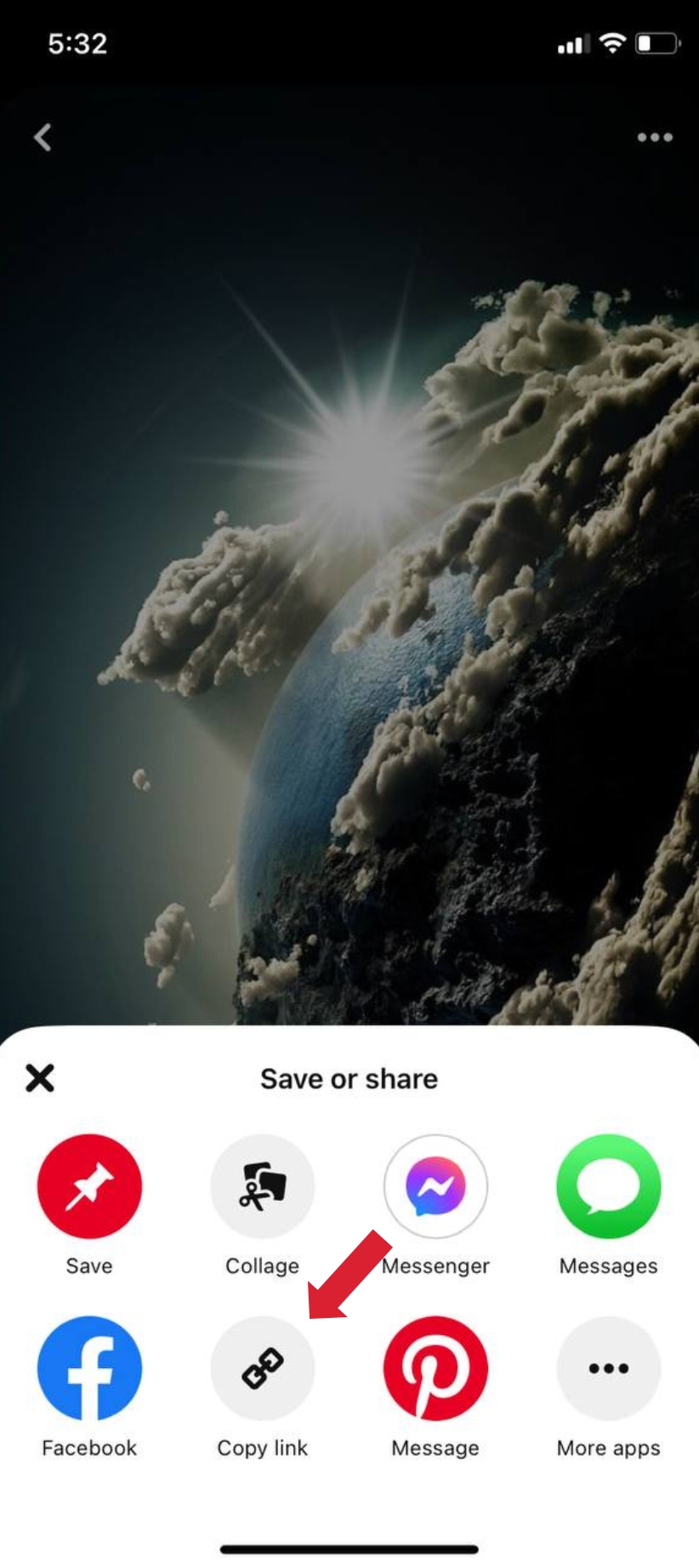
1Copy URLs
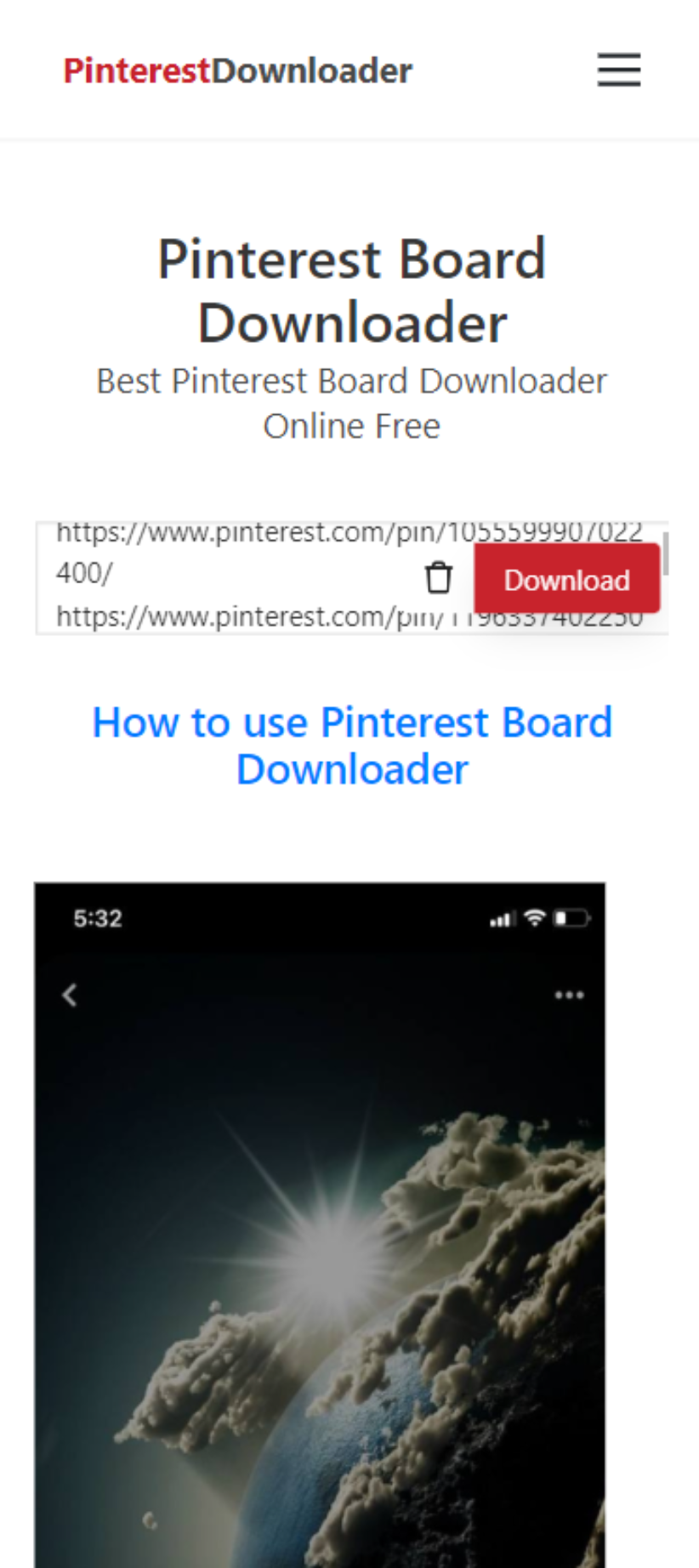
2Paste Links
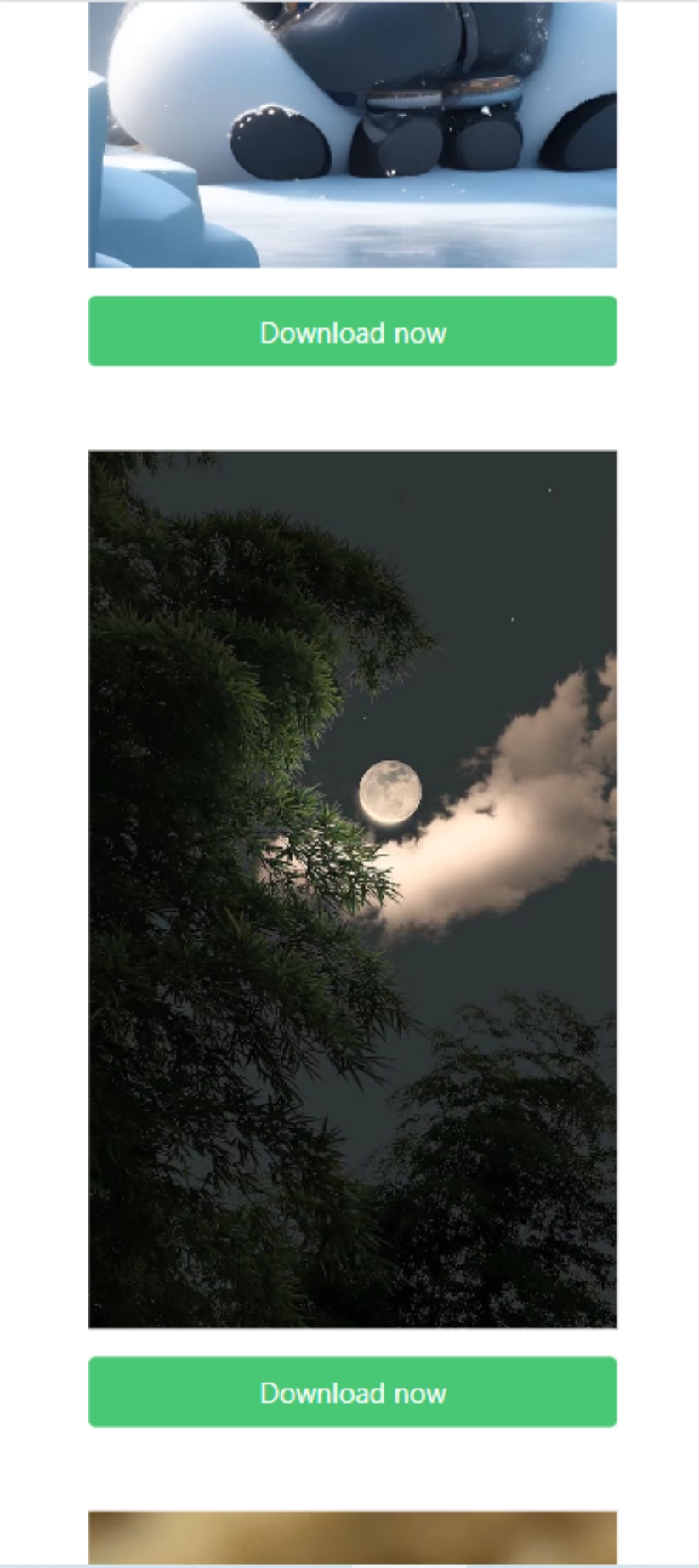
3Downloads
Tutoriel vidéo "Comment télécharger la vidéo depuis Pinterest"
Why you should use Pinterest batch downloader
HD - 4K
Fast download speed
Free
Instructions sur la façon d'utiliser le téléchargeur par lots Pinterest
Téléchargeur par lots Pinterest
Pour utiliser le téléchargeur groupé Pinterest, suivez ces étapes :
- Copiez les URL des vidéos, des images que vous souhaitez télécharger
- Collez le lien vers la boîte
- Cliquez sur le bouton "Télécharger"
- Téléchargez des vidéos et des images de votre choix
- Vérifiez dans la section téléchargements de votre appareil
FAQ
Do I need to log in to use Pinterest board downloader?
When using the bulk downloader or other features of Pinterest Downloader you will not need to create an account to use them.
Do I have to pay to use Pinterest bulk downloader?
No, you will not be charged anything to use bulk download from Pinterest Downloader as well as our other features
Is there a limit to the number of videos and images per download?
No, we do not limit the number of videos and images you need to download. However, to ensure loading speed and the fastest downloading of images and videos, you should download between 5 - 10 urls each time.
Why can't I download videos, images using Pinterest batch downloader
Your videos and images cannot be downloaded due to the following reasons:
1: Your videos and images are private
2: One of the urls you pasted is wrong