Have you ever been fascinated with beautiful images and creative videos on Pinterest? If you are someone who is passionate about discovering and sharing content online, Pinterest is definitely an endless source of inspiration. However, sometimes you may want to keep those images and videos for yourself. Wow Pinterest Downloader great!
PinterestDownloader is a simple and effective tool that allows you to download images and videos from Pinterest quickly and easily. With a user-friendly interface and powerful features, it is the ideal companion for those who want to own the art and emotions of Pinterest.

About Us Pinterest Downloader
Why should you choose Pinterest Downloader?
Because it is not only simple and easy to use but also has outstanding features, completely free:
Main feature:
Download Images and Videos: Pinterest Downloader allows you to easily download images and videos from any pin board, user board or Pinterest website. You just need to copy the link and paste it into the tool, then press the "Download" button.
Wide Range of Formats: This tool supports many popular image and video formats, including JPG, PNG, GIF, MP4 and more. You can also choose the format that suits your needs easily.
Bulk Downloads: With Pinterest Downloader, you can download multiple images and videos at once without any limitations.
Easy to Use: Pinterest Downloader's simple and intuitive interface makes downloading quick and easy, without the need for special technical skills.
Free and No Registration Required: Pinterest Downloader is a completely free tool and does not require you to register for an account. You just need to visit the website and start downloading immediately.
High Quality: With PinterestDownloader, you can download images and videos in the highest possible quality. This ensures that you will never have to worry about losing quality when preserving your favorite works.
Convenient and Easy to Use: With a simple and easy-to-use interface, PinterestDownloader is an ideal tool for both beginners and experienced users. No technical knowledge required, just copy and paste the link, and the download will be done automatically.

Why should you choose Pinterest Downloader
How to use Pinterest Downloader
Here are instructions on how to use Pinterest Downloader to download images and videos from Pinterest:
- Visit the Website: First, open a web browser and navigate to Pinterest Downloader's website. You can also search directly on the search engine or use the available link (provided).
- Copy Link: Now, on the Pinterest website or mobile app, search and select the image or video you want to download. Then, right-click (or press and hold on mobile) on that image or video and select "Copy Link".
- Paste Link: Return to the Pinterest Downloader website and paste the copied link into the box or text field provided. You can press Ctrl + V (or Command + V on Mac) to paste the link.
- Choose Format and Quality: Next, choose the format and quality for the image or video you want to download. Pinterest Downloader usually offers a variety of options for you to choose from.
- Start Download: After selecting the desired format and quality, press the "Download" button (or a similar button). Pinterest Downloader will begin the download process.
- Store or Share: Once the download is complete, you can store the images or videos on your computer or device or share them with friends via other social media platforms.

How to use Pinterest Downloader
How can users ensure that online downloads are safe?
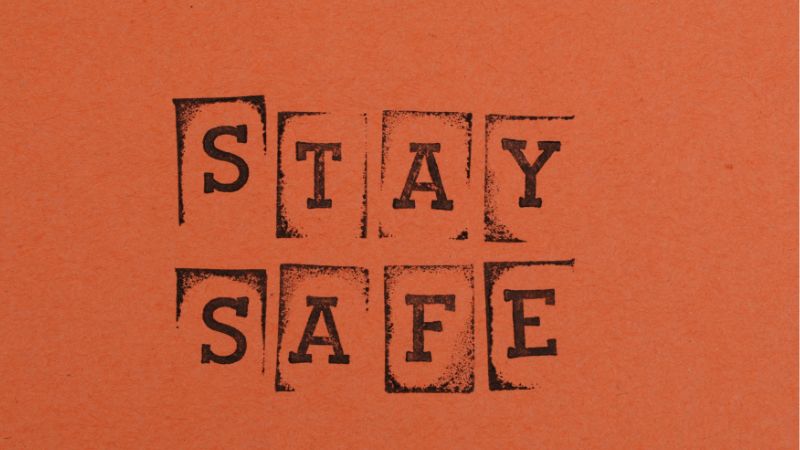
How can users ensure that online downloads are safe?
To ensure that users feel safe when downloading videos from Pinterest Downloader, there are a few ways this website can do this:
Display Security Certificates: The Pinterest Downloader website may display security symbols or certificates, such as SSL (Secure Sockets Layer), to let users know that the connection between their browser and the website is encrypted and secure.
Clear Notice of Privacy and Terms of Use: Websites may provide clear and understandable notices about how they use user information, including personal data and online activity . They help you feel confident and secure when using the service.
User Reviews and Feedback: Pinterest Downloader may display reviews and feedback from previous users to let newcomers know about the quality and safety of the service. This also creates a community in which users can share experiences and recommendations to each other.
Providing User Guides and Support: Pinterest Downloader may provide detailed and easy-to-understand user guides, as well as direct contact or support options to help users with any questions and issues. about security.
User Interface Optimization: Pinterest Downloader's user interface can be designed to be clear and easy to use, with function buttons and options placed in easy-to-see and accessible locations. This helps users easily perform operations without encountering unnecessary trouble.
Ongoing Updates and Maintenance: Pinterest Downloader may maintain regular updates and maintenance to ensure that the service remains as smooth and secure as possible. This update also helps fix bugs and security vulnerabilities, if any.
Combining these measures will help Pinterest Downloader create a safe and trustworthy environment for users when downloading videos from the website.